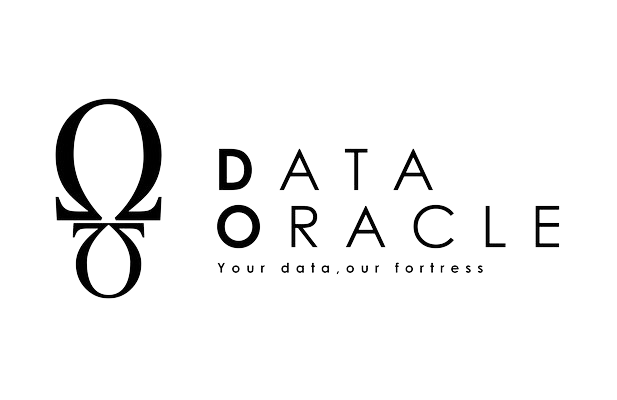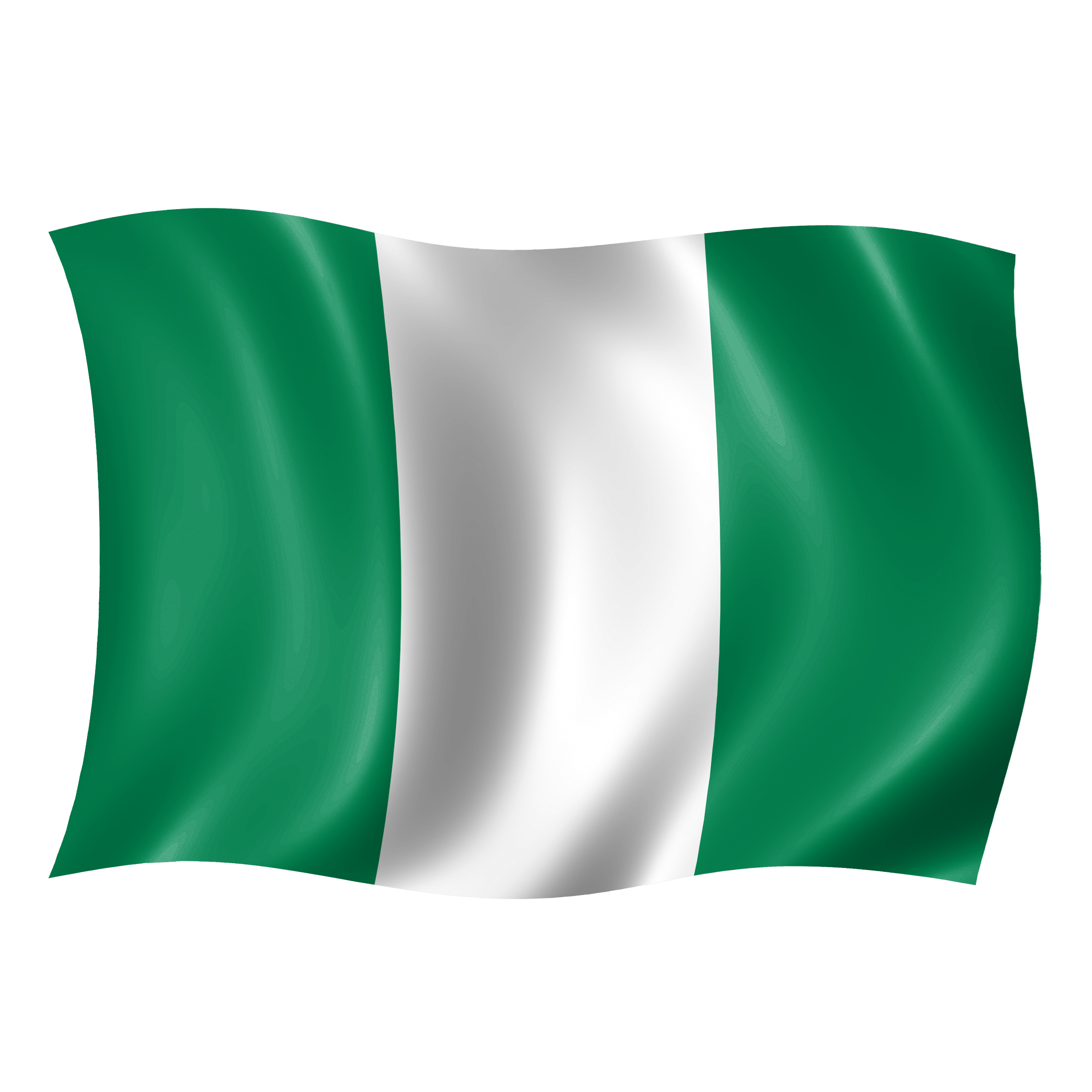DATA ANALYTICS FOR BUSINESS PROFESSIONALS
At Data Oracle, our trainers are highly qualified experts who have extensive experience in various fields related to data analytics which further help deepen their understanding of data analytics principles. With our help, you’ll be able to identify most appropriate analytics use cases, build better models faster than ever before, help draw conclusions, make predictions, and drive informed decision-making about their products, services, or business strategies. By enrolling in a course at Data Oracle, students gain valuable knowledge about cutting edge technologies such as Business Analytics, Advanced Excel, Tableau, MySQL and Power BI which help them become better problem solvers, decision makers and leaders in their respective industries.
Our training courses in Data analytics are carefully designed to address the specific needs requirements for any analysts and professionals to extract actionable business insights from mountains of business data in a unique learn-by-doing approach.
The course includes assessments after each module and you will be issued with a Certificate of Achievement on passing the course.
Our Courses
Data Visualization Using Tableau What’s Included?
Course Objectives
- Become an expert on visualization techniques such as heat map, tree map, waterfall, Pareto
- Understand metadata and its usage Work with Filter, Parameters, and Sets
- Master special field types and Tableau-generated fields and the process of creating and using parameters
- Learn how to build charts, interactive dashboards, story interfaces, and how to share your work
- Master the concepts of data blending, create data extracts and organize and format data
- Master arithmetic, logical, table, and LOD calculations
The content is broken down into the following modules:
7 Modules – 40 lessons
- Module 1: Introduction to Data Visualization and Tableau
- Module 2: Getting Started with Tableau
- Module 3: Basic Visualization Techniques
- Module 4: Calculations in Tableau
- Module 5: Advanced Visualization Techniques
- Module 6: Enhancing Visualizations
- Module 7: Integration and Sharing
Data Analytics using Excel and
Power BI
What’s Included?
Course Objectives
- Gain an immersive understanding of the practices and processes in data analytics
- Understand how to clean and organize data for analysis using Excel and Power BI
- Learn key analytical skills and tools
- Learn to apply advanced techniques in data modeling
- Understand how to complete analysis and calculations using Excel and Power BI
- Learn how to visualize and present data findings in dashboards, presentations and reports
The content is broken down into the following modules:
7 Modules – 23 lessons
- Module 1: Introduction to Data Analytics
- Module 2: Getting Started with Excel for Data Analytics
- Module 3: Data Cleaning and Transformation
- Module 4: Dashboards
- Module 5: Introduction to Power BI
- Module 6: Data Modelling and Transformation
- Module 7: Data Visualization with Power BI
General Analytics using Excel What’s Included?
Course Objectives
By the end of this course the participants will be able to:
- Understand how analytics may be used to drive decision making
- Conduct in-depth analyses and evaluations
- Make decisions based on facts rather than gut feelings
- Describe the guiding concepts of business.
- Make use of Excel tool to enhance organizational performance
The content is broken down into the following modules:
7 Modules – 29 lessons
- Module 1: Overview of Corporate Strategy, Analytics
- Module 2: Basic Excel Skills for Professionals
- Module 3: Designing Effective Metrics
- Module 4: Business Analytics
- Module 5: Excel Techniques for Data Analysis
- Module 6: Predictive Analytics in Business
- Module 7: Reporting and Communicating Metrics
Master Data Analyst
What’s Included?
Course Objectives
By the end of this course the participants will be able to:
- Understand statistical analysis and how it’s used to make business decisions
- Understand data analysis
- Build real-time predictive models using appropriate techniques
- Understand data wrangling
- Understand data manipulation for machine learning
- Create dashboards and stories The content is broken down into the following modules:
10 Modules – 93 lessons
Course Modules
- Module 1: Introduction to Data Analytics
- Module 2: Data Fundamentals
- Module 3: Data Preprocessing
- Module 4: Exploratory Data Analysis (EDA)
- Module 5: Statistical Analysis
- Module 6: Data Wrangling and Data Transformation
- Module 7: Data Visualization
- Module 8: Machine Learning Fundamentals
- Module 9: Data Analysis with Python or R
- Module 10: Advanced Analytics Techniques
Other short courses
- Power BI Data Modelling
- Power BI Data Storytelling
Power BI Data
The content is broken down into the following modules:
7 Modules – 40 lessons
- Module 1: Introduction to Data Visualization and Tableau
- Module 2: Getting Started with Tableau
- Module 3: Basic Visualization Techniques
- Module 4: Calculations in Tableau
- Module 5: Advanced Visualization Techniques
- Module 6: Enhancing Visualizations
- Module 7: Integration and Sharing
Data Analytics using Excel and
Power BI
What’s Included?
Course Objectives
- Gain an immersive understanding of the practices and processes in data analytics
- Understand how to clean and organize data for analysis using Excel and Power BI
- Learn key analytical skills and tools
- Learn to apply advanced techniques in data modeling
- Understand how to complete analysis and calculations using Excel and Power BI
- Learn how to visualize and present data findings in dashboards, presentations and reports
The content is broken down into the following modules:
7 Modules – 23 lessons
- Module 1: Introduction to Data Analytics
- Module 2: Getting Started with Excel for Data Analytics
- Module 3: Data Cleaning and Transformati
- Module 4: Dashboards
- Module 5: Introduction to Power BI
- Module 6: Data Modelling and Transformation
- Module 7: Data Visualization with Power BI
General Analytics using Excel What’s Included?
Course Objectives
By the end of this course the participants will be able to:
- Understand how analytics may be used to drive decision making
- Conduct in-depth analyses and evaluations
- Make decisions based on facts rather than gut feelings
- Describe the guiding concepts of business.
- Make use of Excel tool to enhance organizational performance
The content is broken down into the following modules:
7 Modules – 29 lessons
- Module 1: Overview of Corporate Strategy, Analytics
- Module 2: Basic Excel Skills for Professionals
- Module 3: Designing Effective Metrics
- Module 4: Business Analytics
- Module 5: Excel Techniques for Data Analysis
- Module 6: Predictive Analytics in Business
- Module 7: Reporting and Communicating Metrics
Master Data Analyst
What’s Included?
Course Objectives
By the end of this course the participants will be able to:
- Understand statistical analysis and how it’s used to make business decisions
- Understand data analysis
- Build real-time predictive models using appropriate techniques
- Understand data wrangling
- Understand data manipulation for machine learning
- Create dashboards and stories The content is broken down into the following modules:
10 Modules – 93 lessons
Course Modules
- Module 1: Introduction to Data Analytics
- Module 2: Data Fundamentals
- Module 3: Data Preprocessing
- Module 4: Exploratory Data Analysis (EDA)
- Module 5: Statistical Analysis
- Module 6: Data Wrangling and Data Transformation
- Module 7: Data Visualization
- Module 8: Machine Learning Fundamentals
- Module 9: Data Analysis with Python or R
- Module 10: Advanced Analytics Techniques
Other short courses
- Power BI Data Modelling
- Power BI Data Storytelling Power BI Data Visualization
- Power BI Data Wrangling
- Power BI Group Coaching
Benefits
- Enhanced Problem-Solving
- Improved Forecasting and Strategic Planning
- Practical Application in Everyday Life
- Empowered Decision-Making
- Business Acumen
- Power BI Data Wrangling
- Power BI Group Coaching
Benefits
- Enhanced Problem-Solving
- Improved Forecasting and Strategic Planning
- Practical Application in Everyday Life
- Empowered Decision-Making
- Business Acumen